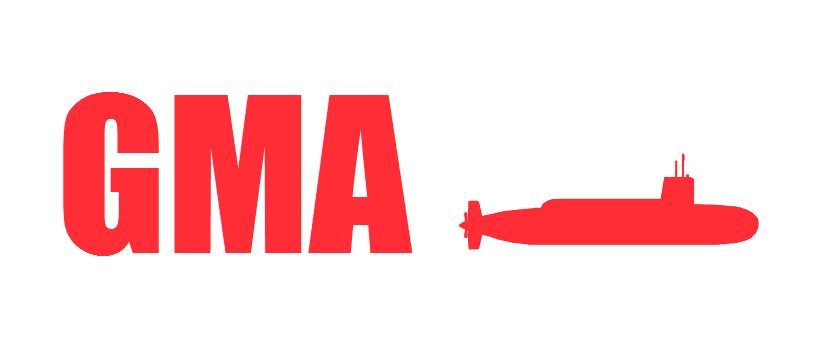
GMA
A downloadable audio game for Windows
Grosse Marrave Aquatique, a.k.a. GMA, is a minimalist 2-player audio-only submarine versus fighting game. We made it when studying interactive audio back in 2011.
The two submarines face each other. One on the left side of the screen, the other on the right side. You can only:
- move vertically
- use your sonar to check if the enemy is in front of you
- shoot a torpedo (beware of the slow reload time)
Both players sit in front of the same computer.
GMA stands for "Grosse Marrave Aquatique", where "grosse marrave" is French slang for "big fight". "Marrave" actually originates from the Romani macrolanguage. All in all, it's just a silly way to say "big fight at sea".
Creation process
The idea when starting to work on the game was to follow these requirements:
- the game had to be played with no visuals
- it had to be for two players on the same computer.
We hope you enjoy the result :)
Audio hardware requirements
Headphones
The ideal way to play the game is for each player to plug their headphones to the computer's sound card. For that, you need either two audio outputs or an adapter.
Speakers
If the ideal set up is not an option for you, you can also use stereo speakers. Make sure there is enough space between both speakers so both players can make a clear distinction between left and right.
Accessibility
Unfortunately, we didn't have time to make the game's main menu accessible for blind people. If I remember correctly, the text in there is actually all images, so a screen reader won't help.
However, the menu doesn't contain any information that is not on this Itch page. To start a new game from the main menu, simply:
- launch the game
- when you hear the hatch opening sound, the main menu has loaded. Press enter to start playing.
The only missing information for people with visual disabilities in the actual game will be the score. While it's not critical information for playing, we should still have made it audio. We apologise for that.
Controls
Main menu
- Up and down arrow key: navigate
- Enter key: select
- Escape key followed by Enter key: quit
Game
Player Left
- R key: up
- F key: down
- D key: sonar
- G key: torpedo
Player Right
- Up arrow key: up
- Down arrow key: down
- Left arrow key: sonar
- Right arrow key: torpedo
Troubleshooting
DirectPlay
When launching the game for the first time, Windows may tell you that you have to install DirectPlay (part of Microsoft's DirectX) to run the game. You actually can skip this and the game will run fine. Nevertheless, Windows will ask you about this every time you launch the game until you install DirectPlay.
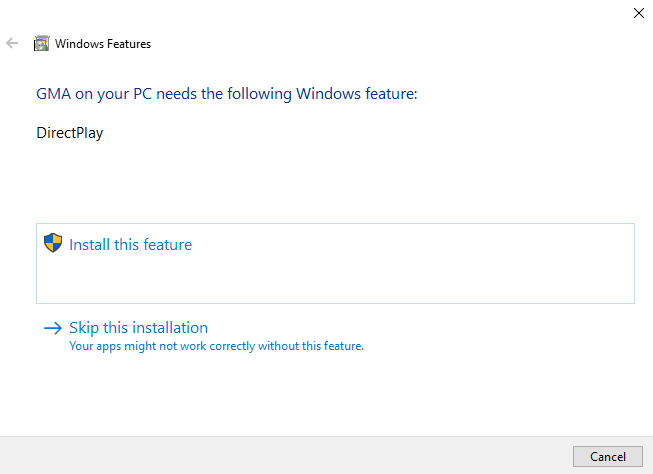
ATI/AMD graphics cards
If the game freezes, you should disable the anti-aliasing in the ATI Catalyst Control Center or whatever it's called for AMD cards nowadays.
Credits
| Status | Released |
| Platforms | Windows |
| Release date | Sep 10, 2011 |
| Authors | Martin Bussy-Pâris, dumasflo, Julien Renoux |
| Genre | Fighting, Action |
| Made with | GameMaker |
| Tags | Experimental, Local multiplayer, Minimalist, one-hit-kill, Short, Versus |
| Average session | A few minutes |
| Languages | English |
| Inputs | Keyboard |
| Accessibility | Color-blind friendly, High-contrast, Blind friendly |
| Multiplayer | Local multiplayer |
| Player count | 2 |
Download
Install instructions
- Download the ZIP archive
- Extract it
- Run "GMA.exe"
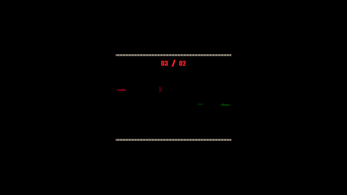
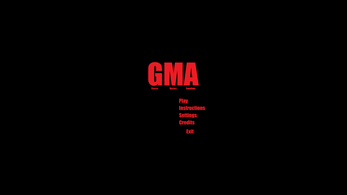
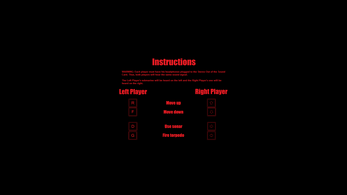
Leave a comment
Log in with itch.io to leave a comment.